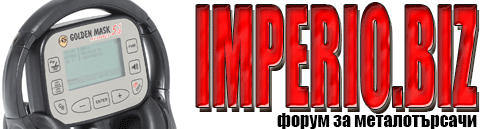Vision
Field Guide
all you need to know

White’s Electronics, Inc. • 1011 Pleasant Valley Rd • Sweet Home, Oregon 97386 USA
Navigation
TO Search - SQUEEZE AND RELEASE TRIGGER
UP/DOWN moves the Cursor vertical to select from a list.
SIDE/SIDE moves the highlighted selection horizontally.
MENU/TAB brings up menu or moves the Cursor to the next item or
selection on the screen. Selection is highighted.
MENU/TAB x2 brings up information screen. Includes backlight and
advanced menu (see page 11).
ENTER selects the option.
ZOOM/VIEW increases text size or provides more detailed Menu.
ACTIVE SEARCH SCREEN
TRIGGER IN
CENTER POSITION
BACKUP or ESCAPE squeeze and release trigger from any Menu or
control.
Pg 2
SQUEEZE TRIGGER and HOLD
TO Pinpoint - SQUEEZE AND HOLD TRIGGER
ACTIVE PINPOINT SCREEN
ACTIVE ANALYZE SCREEN
TRIGGER FORWARD
TO Analyze - TRIGGER FORWARD Pg 3
The Live Control Bar across the bottom
of the display for quick and easy on-thefly
adjustment. Vision continues to operate
normally while these settings are being
changed. Use to highlight,
to adjust, or press to pop up
the control. Press to expand the
content. Detector continues to operate to
allow for perfect adjustments.
Coin - Aggressively rejects pull-tabs and trash. Responds to all coins and some rings.
Coin & Jewelry - Less trash rejection than coin - accepts aluminum, responds to most
jewelry, and and all coins.
Salt Beach - Salt subtraction method. Rejects iron and some trash. Accepts aluminum,
responds to most jewelry, coins and rings.
Relic - Accepts Civil and Revolutionary War relics, large iron accepted. Large and small
iron respond with a low tone.
Prospecting - Accepts Gold, Silver and Copper nuggets. Iron ID Uses VCO audio, SAT
and aggressive ground reject. Accepts all metal targets.
Deep Silver - Accepts very high range VDI numbers. Allows max detection of deep
Silver targets.
High Trash - High trash rejection for heavy use in public areas.
Hi Pro - Minimum audio trash reject. Display used for target ID - very high gain levels.
May be unstable in some areas requiring adjustment of Gain and Sensitivity.
Mixed Mode Pro - Combines Audio from Discrimination and All Metal modes plus
Hi Pro options. A relic-hunter favorite.
Meteorite - Detects nickel/iron specific to meteorites by accepting negative VDI
numbers. Most other targets rejected.
Common - Contains Demo Program. Further options in Expert Menu.
Restore - Returns selected Program to factory settings. Use Menu/Tab to select. Push
Enter to restore. See back cover.
More in “Complete Owner’s Guide”
USING LIVE CONTROLS -
Programs
Sensitivity
Programs - Sensitivity -
Audio - Discrimination -Frequency -
Ground Balance/Tracking
Sensitivty Live Control used as EXAMPLE
Pg 4 Sensitivity Zoomed
Rx Gain - (Pre-Amp) Adjusts receive signal amplification. Affects sensitivity, depth,
and interference from external noise.
Tx Boost - Boosts transmit signal for use in low mineral ground.
CAUTION - prolonged use will increase battery drain.
Discrimination - Adjusts level of sensitivity to targets. Affects depth.
All Metal - Adjust detection signal in All Metal circuit. Effects depth and width of
target response.
Sensitivity
Tips ...
LIVE CONTROLS - SENSITIVITY
Sensitivity
Sensitivty Zoomed
Probe -
Percentage indicator of signal capacityto-
noise ratio, and a Best Gain calculation
for MAX performance.
a. Signal % = return from ground.
b. Noise % = external electrical and
ground noise.
c. Best Gain = RX Gain reasonable level
(considering all other current settings).
With the loop on the ground, note “Best
Gain”. Adjust RX Gain to match.
The “preset” factory program settings are always marked with a checkmark or
the value is underlined. When changing Sensitivity on RX Gain, reground
balance is recommended - see Ground Balance/Tracking page 9.
More in “Complete Owner’s Guide”
Pg 5
Wireless Headphone - Quick Connect
• Select Audio or Zoom Audio
• to Wireless Headphone. Press
• Press to enable x
• Press headphone power button.
• Headphone is connected within five seconds
when you hear... .
Headphones automatically turn off with the detector.
To manually turn OFF headphones, press headphone
power button. You will hear
The metal detector speaker will
connect within ten seconds. More options available
in “Complete Owner’s Guide”.
Target Volume - Adjust how loud a metal target “beeps”.
Audio Threshold - Adjust volume level of Threshold (slight background hum).
Tone - Target Tone or Pitch. (the “beep” a metal target produces).
Threshold Tone or Pitch - Tone or pitch of the Threshold.
Tone ID - When activated produces a progressively higher pitch keyed to VDI
number.
Wireless Headphone - SEE BELOW
Audio
Audio Zoomed
Audio
LIVE CONTROLS - AUDIO
More in “Complete Owner’s Guide”
SpectraSound System comes factory pre-connected (Channel 4)
allowing the below “Quick Connect Sequence”.
Tips ...
• Trigger to search.
Pg 6
Tips ...
Discrimination Accept / Reject - Custom setting accept or reject for VDI range.
“X” Box = Accept (detected) - Empty Box = Reject.
Bottle Cap Reject - Adjusts level of Bottle cap signal response.
Hot Rock - Adjusts rejection level of negative pebbles and rocks that are not
silenced by the ground balance system and would sound like targets.
Ground Filter -
Selects one combination set of:
Sweep speeds - Slowest 5.0Hz-7.5Hz-10Hz-12.5Hz (Fastest)
Pass filters - High for moderate to high mineralized ground or
Band for lower mineralized ground.
Select 10Hz-High for best all around performance.
CAUTION - activation of bottle cap or hot rock controls may cause good targets to
break up and/or reject.
LIVE CONTROLS - DISCRIMINATION
Discrimination
Discrimination Zoomed
Discrimination
Zoom Discrimination -
Visual Reject, VDI
Select, and Icons
Advanced and custom
Discrimination selections
from several methods
and menus. Icons can be
selected from three sets - Park, Relic
and Prospecting. Use Help Balloons
(trigger forward) and advanced manual
for more information.
More in “Complete Owner’s Guide”
Pg 7
Three Frequencies - Best choice for general use. Transmits and receives
2.5 KHz-7.5 KHz and 22.5 KHz at the same time.
Salt Compensate - Receives and displays all frequencies. Uses subtraction
method for saltwater balance.
2.5 kHz - Single frequency. More sensitive to high conductive metals,
Silver/Copper.
7.5 kHz - Single frequency. Sensitive to all types of metals.
22.5 kHz - Single frequency. Most sensitive to small and/or low conductive metal,
Gold/Nickel.
Frequency Offset - Tunes out unwanted external signals by selecting one of 5
positive or 5 negative offsets. Aids in avoiding other metal detector signals and
other electrical interference. Offsets apply to single or combined frequencies.
LIVE CONTROLS - FREQUENCY
Frequency
Frequency Zoomed
Frequency
Zoomed Frequency Control -
• Allows advanced frequency methods
and display.
• Use “Help Balloons”, (trigger forward),
and advanced manual for more information
on Best Data/Correlate.
Using a single frequency can increase
the sensitivity to certain classes of metals
by concentrating all available energy
to a single transmit frequency.
Tips ...
Moreover, 22.5 kHz is more sensitive to small and low-conductive targets like
gold. 2.5 kHz works best for high-conductive targets like silver coins. Preset
progams Prospecting and Deep Silver use the single frequency method. (Prospecting
22.5 kHz and Deep Silver 2.5 kHz.) When changing frequencies a
re-adjustment of Sensitivity and ground balancing is necessary.
More in “Complete Owner’s Guide”
Pg 8
For best results, instrument start up should be followed by a manual ground balance.
Pull and hold trigger, then press and hold enter while pumping loop up and down
over the ground until threshold is smooth. Release enter then release trigger. Also
helpful as an option to check tracking from any search mode.
Report - ON (“X” in box) Activates ground tracking indicator arrows on display reports
(indicates) the automatic increasing or decreasing of the ground balance point.
Inhibit - ON (“X” in box) When on, delays the point automatic tracking begins to
adjust to the ground. Helps in iron infested ground. Use off in widely variable ground
with little or no iron to allow immediate tracking.
Speed - Adjust the rate of ground tracking – higher numbers “track” faster to changes
in the ground.
Offset - Manually moves ground balance point from perfect balance. Positive offset
often used in highly mineralized ground to enhance low conductive and small (gold,
silver, coins) targets in radically changing noisy ground.
Locktrac - Locks ground setting. Turns off all tracking. Turn ON and use manual
method above. Best used for repeatable responses on very deep targets, and rejection
of difficult minerals.
LIVE CONTROLS - GROUND BALANCE/TRACKING
Ground Balance/Tracking
Ground Balance/Tracking Zoomed
Ground Balance/
Tracking
Ground Probe -
Provides helpful information -
• To determine the severity of ground
(weak ground vs strong ground).
• Targets can also be analyzed for VDI
number, phase and target strength at
each frequency. To use - (from Zoomed
Live Control) Menu/Tab to Zero and press
Enter with loop in air. Hold loop on the
ground or target to read results.
More in “Complete Owner’s Guide”
Pg 9
To access Information/Configure press MENU twice in succession. To Exit squeeze
and release trigger on hand grip twice.
Backlight - Vision backlight is preset to maximum
brightness (setting 20).
Battery life is significantly increased by
reducing brightness or turning off backlight (setting 0).
Battery - Check battery voltage. Charge or replace soon at 8V or less.
Owner Registration - Embeds owner name and contact info.
To Register -
Tab to “owner’s name”. Use to select letters - to select
next digit. To space, choose any blank space. Press ENTER for key
board - trigger to back up.
NOTE: Record your unit’s unique password and serial number in a safe place.
To protect the owner, the password will not be visable after registration is
complete - and plus to save.
Standard Battery - The standard battery holder holds eight “AA” cell batteries.
Alkaline batteries are recommended
NiMH Rechargeable Battery - The included “Smart Charger” senses the type
of charge the battery needs and automatically adjusts the charge cycle. From
complete discharge, this system provides a full charge in as little as 2-3 hours.
A full charge will last 6-12 hours of normal use. An “Unhappy Battery Icon” will
automatically appear on the search display when the battery approaches eight
volts. When the battery voltage gets exceedingly low, Vision will begin to act erratically
and automatically shut down.
Charging - To charge the NiMH battery pack, plug the charger into a standard
wall outlet. (110 volts for USA models, 220 volts for UK models). Insert the battery
pack into the cradle and plug the charger plug into the back of the cradle.
Green and red lights should glow. During charge it is normal for the battery
and charger to get warm. If either gets hot or deforms due to the heat, discontinue
use and return for testing. When the red light goes off the battery is fully
charged and ready for use. Leaving the battery in the charger for longer periods
does no harm.
Information/Configure
x2
Pg 10
Metric Units - Selects Metric Units.
x2
The Expert Menu contains -
• Building your own custom program.
• Wireless sharing programs - transfer custom programs between
Vision instruments
• Multiple headphone transmit and receive.
• Changes color scheme and sound effects.
• Screen configuration and Live Controls
• Much more ...
See “Complete Owner’s Guide” for more explanation and instruction.
TEN PRESET “turn on and go” PROGRAMS -
Designed by experienced users to provide the
benefit of years of practice “set up and ready to go” !
Tested and approved by the Pros in a wide variety
of situations.
White’s Engineers have provided these simple adjustments to Preset
Programs that may improve performance for specific situations.
Zoom Sensitivity - Rx Gain - adjust as per Probe recommendation.
Transmit Frequency - Frequency offset - adjust up or down to minimize
external noise.
Tips ...
Expert Menu - A much more extensive and advanced Menu.
Pg 11
• Help Balloons - From menu screens and Zoom menus, trigger forward - brings up a
“Help Balloon” that offers more information about the menu item.
Trigger Forward
Help Balloon
First Aid
• COMPLETE OWNER’S GUIDE - All of Vision’s systems and controls are explained in
complete detail.
• DVD - A short DVD designed to visually familiarize and instruct.
• Website/Forum - Ask questions, comment and share your experiences with
White’s Vision owners at White’s Website Forum: www.whiteselectronics.com.
• Live Help - Consult your local Dealer or contact White’s Authorized Regional
Distributor at 1-800-547-6911. We will be happy to help!
FROM to RESTORE - Press
Use to select program. Use to highlight RESTORE.
Selected program displays checkmark and is restored to factory settings.
• Wireless Headphone “enable on/off setting is NOT changed by “Restore”.
• Removing battery does NOT restore factory programs.
Press
NOTE -
Explore your Vision metal detector with complete confidence.
You cannot harm or destroy the original factory presets or software.
Original programs are easily restored! See below.
TO RESTORE FACTORY PROGRAMS
P/N 621-0512 Printed in USA 3/09